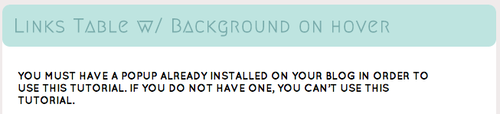H-hi ; 3 ; I feel so noob at all this html stuff that I don't even know how to explain my question... So you know how when you hover over a username, a preview of their blog pops up? How do you change the picture background behind the dp? Thank you!
you can do it from the tumblr mobile app, go to your blog and select “edit appearance” and choose the header. you can also do this on the computer in your settings.