Paste this where you want the title to be:
<div style=”background: #E3E4FA;padding: 5px;font-size: 12px;”><b>UPDATES</b></div>
And then change the color (#E3E4FA, using this) and retype the ” ” marks if it doesn’t work right away.




|
|
|
|


|
|
|
|
Paste this where you want the title to be:
<div style=”background: #E3E4FA;padding: 5px;font-size: 12px;”><b>UPDATES</b></div>
And then change the color (#E3E4FA, using this) and retype the ” ” marks if it doesn’t work right away.
I’m not 100% sure this will work but maybe try adding this code where you want it in the tab.
Preview: (Live Preview)
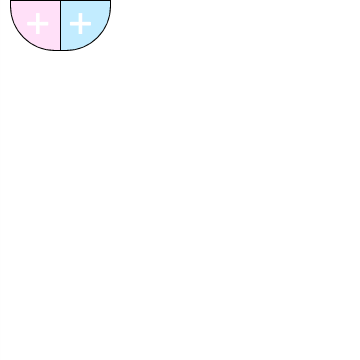
1. Start off by finding </style> and copy and paste this code directly before it. (You can also past it directly after <style type=”text/ccs”> if you cant find </style>)
2. Then find <body> in your theme, and paste this code right after it. You can also paste it right before </body>
3. Customize to your hearts desire! Everything is labeled in the html. You can change the color, add all your announcements and networks, you can change the width and height of the tabs. Almost anything is possible!!! If you have any questions feel free to ask!
Code written by me (dazieh)
Please look here before asking questions about this tutorial!
*Like this tutorial if you found this helpful or are using this code!*
Preview: (Live Preview)
1. Start off by finding </style> and copy and paste this code directly before it. (You can also past it directly after <style type=”text/ccs”> if you cant find </style>)
2. Then find <body> in your theme, and paste this code right after it. You can also paste it right before </body>
3. Customize to your hearts desire! Everything is labeled in the html. You can change the color, add all your announcements and networks, you can change the width and height of the tabs. Almost anything is possible!!! If you have any questions feel free to ask!
Code written by me (dazieh)
Please look here before asking questions about this tutorial!
*Like this tutorial if you found this helpful or are using this code!*
it’s in
<b><div style=”font-size: 32px;”>+</div></b><br><p>
I have bolded the plus
Paste this code under #tabs:hover{ in your bubble tab code. If you don’t have a bubble tab yet, check out this tutorial or this tutorial!
OPTIONAL:

Please *LIKE* this tutorial if you found it helpful!
PREVIEW: 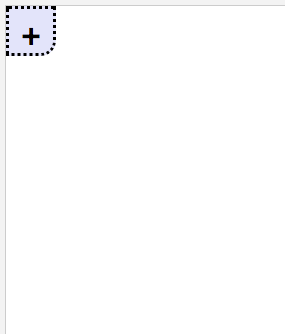
Paste this code under
<style type="text/css">
or before
</style>
.ttitle {
and change it to any color that you would like#tabs{
and change the width/height#tabs.hover{
and change height/widthNow paste this code under <body>
<img src="URL">(retype quotation marks)
Please look here before asking questions about this tutorial!
Credit goes to html-tutorials
Where is my answer?
ALL questions are answered publicly so to avoid repeated ones.
Can you go onto my blog for me?
Can you help with adding/removing a column?
No, this is very advanced coding, and it would be easier to get a similar theme with the number of columns you want.
html-and-advice, html-tutorials, sc-customs and fyeahcodes
If you enjoy my tutorials, consider adding one of these to your blog!
|
|
|
|