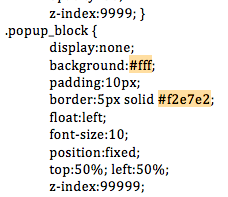hi!! so like in the faq layout 1 you said this, and idk what ya mean?? 2. find your pop-up link coding under <body> (((and than replace it or what am i gonna do???))) 3. replace your current faq/ask content with this code (((which one my link or like what? the one under </body>?
place the code for the faq layout underneath <div id=”02" class=”popup_block">
you’ll also probably need a scrollbar in your popup after you install that, there’s two tutorials on this blog