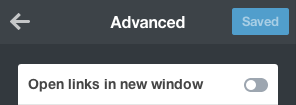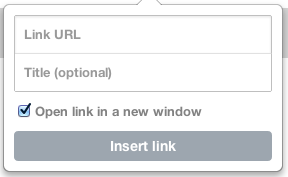heyyy, I love your tutorials on hover tabs and they really helped me with my blog. I just have one problem... can you please tell me how to make the network badges smaler? because right now they are huge.. :) THANKS
Check out the tutorial for how to resize a network icon, thank you!