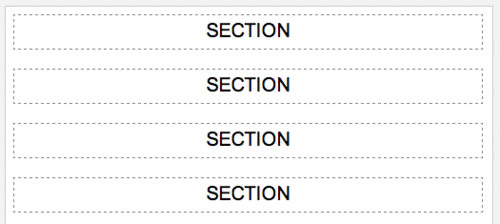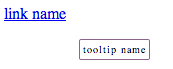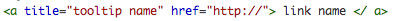[ updates tab #1 ]
livepreview :: code
details and instructions on how to add more tabs under the cut!
I'm interested in adding a page to one of my blogs where it features various images (ie. a gallery) without having to submit it to the actual blog, any idea how I can go about that? :O (Also I apologise if I'm not clear on my description, I'm pretty poor at descriptions).
you go to your customize page, scroll down, and select “add a page
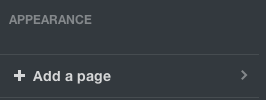
then to add images to it you click the “upload image” button and choose the image you want to add

how do you space things out? like using my space bar doesn't work and I just want to put hearts in between my links and i'm not sure how to space them out xx
Use instead of spaces. That’s the html entity for a non-breaking space.
how do you make the text sort of light up like the word 'radioactive' on haiku. tk 's blog?
Go to this site and follow the instructions
This tutorial will teach you how to make a music player like this one:
- Go to this site.
- Change the height to 25; if you want autoplay change the autoplay option to 1.
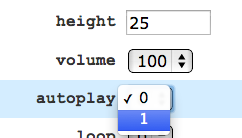
- Get song URLS from mp3skull, this will not work with youtube URL’s. If you know how, you can also use dropbox to host your music.
- To add multiple songs, add a | between each song url.
- Go to “Colors” and customize the player’s colors.
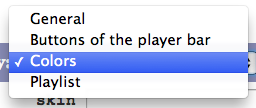
-
You can also go to “buttons of the player bar” if you want to change the size of the buttons or hide the slider.
All that you have to do now is copy the “HTML code” that the website provides and add it onto your blog!
Hi there! Do you by any chance know of a code to change a sidebar image on the refresh? (and also directions as to where to put the code too bc im not good at html stuff) thanks!
Find where your sidebar is in your theme currently, and replace the code with this code.
Then replace IMAGE URL with the actual image url, you can add more lines and as many photos as you want, just make sure that you change the number, for example myimages[4] myimages[5] myimages[6]
how do you add an image in one of the bottom corners of your blog?
<img src=”url goes here” style=”position:fixed; bottom:0px; right:0px;”>
Retype the ” marks, and change “right” to “left” to change which side it’s on.
Hi you are amazing, just a quick question, how do you have like moving text in the tab? thanks xx
thank you! :)
Go here, and copy and paste the code underneath <head> in your theme, then replace “TITLE HERE” with what you would like to say on your tab. Then just update preview and save your changes!
uh i was wondering how i can add that cool picture of the tower like in here heyjacob(.)tk
add this under body:
<div style=”position:fixed;bottom:0px; right:2px;"><img src=” url here ”></div>
Go to this site and follow the steps :)
how do you add fading on your posts, so that its normally faded and then when you hover over the post it becomes normal? thanks babe xox.
paste this code after <style type=”text/css”>
img
{-webkit-transition: opacity 0.8s linear;
opacity: 0.60;
}
img:hover{
-webkit-transition: opacity 0.8s linear;
opacity: 1;
}
This tab has an icon which lies in the top left corner of your blog, and when hovered over the tab slides up from the top! Preview:
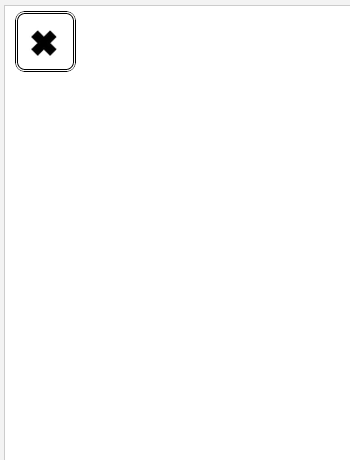
1. Find </style> and add this code directly before it (or add it under <style type=”text/css”>)
2. Find <body> and add this code directly under it!
3. Click update preview to ensure the tab works correctly, then add all your info into the tab (code in step 2)
hey xx i was just wondering how do you get a picture to come up in the background when you hover on a link ive seen it before on some blogs :)
Find a: hover { and add this:
background: url(http://24.media.tumblr.com/tumblr_mbvyurHCBG1qg63fko1_500.jpg); -webkit-text-fill-color: transparent; -webkit-background-clip: text;
If you don’t have a:hover add this:
a:hover{
background: url(http://24.media.tumblr.com/tumblr_mbvyurHCBG1qg63fko1_500.jpg); -webkit-text-fill-color: transparent;
-webkit-background-clip: text; }
Just change the url to whatever image you want!



![tomkirk:
[ updates tab #1 ]
livepreview :: code
details and instructions on how to add more tabs under the cut!
Read More](https://38.media.tumblr.com/f9440f61034bc467c6dc35a96aa30230/tumblr_n27nkzX8r41s7wczpo1_250.png)