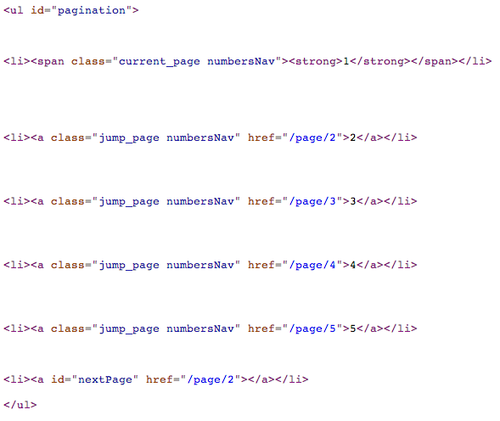For some reason my tumblr theme won't show those little grey comment lines after I reblogged a post? All you see are the Tumblr usernames immediately followed by pictures or comments and it's hard to tell who added what. I know you have already answered this kind of question (I saw it on Google) but I can't find it back on your blog...
It’s an issue with the blockquotes in your theme. I’d highly suggest trying to find a new theme because it’d be easier than trying to fix it