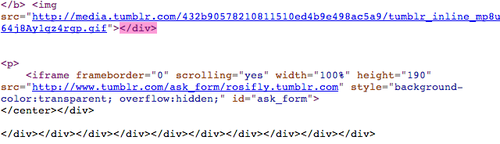hey again, sorry if i'm bothering you but, you know the bubble tab? how do you change the spacing between the titles and the information under the given title so its not all scrunched up like mine?
You can use <br> to create a line break, or look here for the other option!